Dec 5, 2024
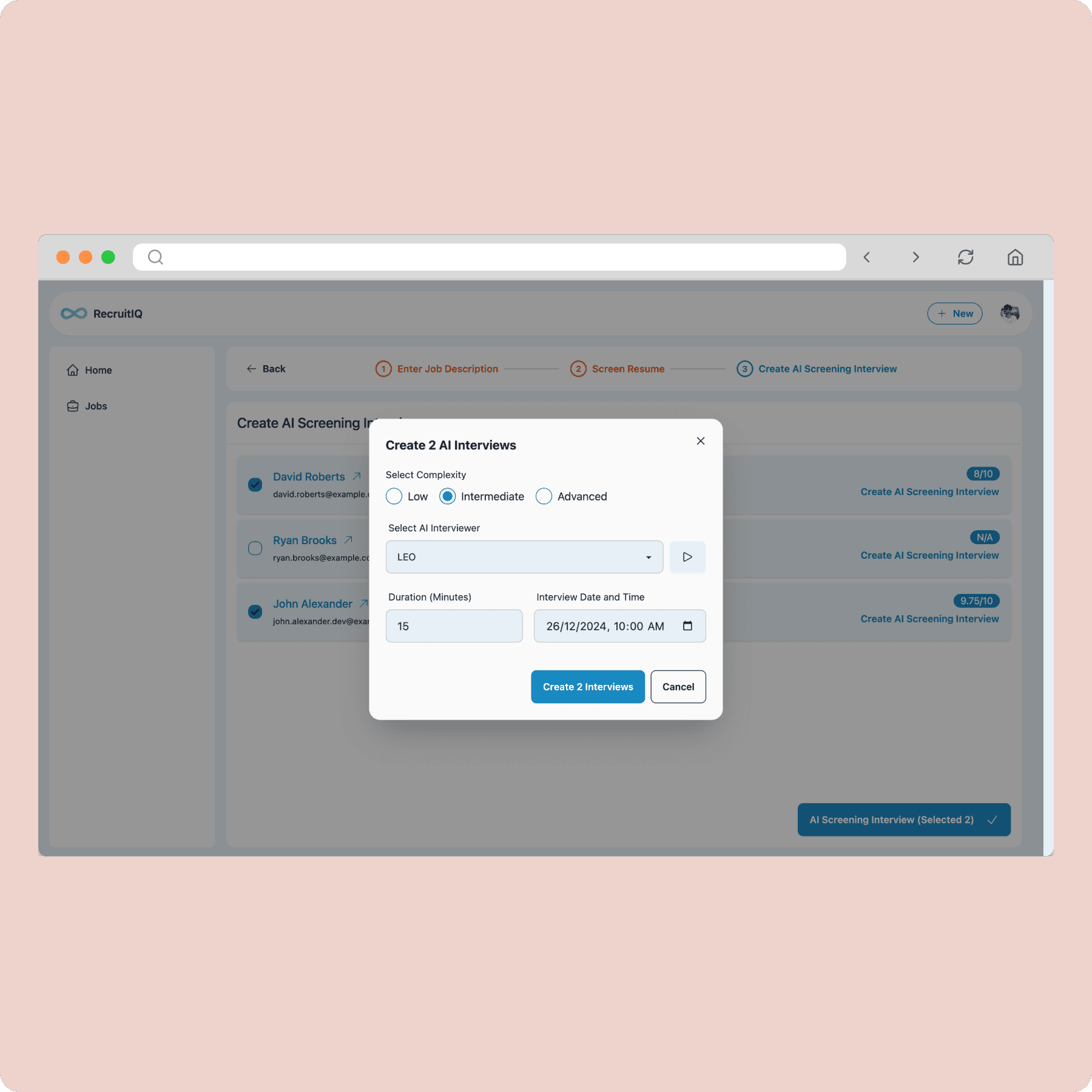
RecruitIQ’s AI Interview feature revolutionizes the way you assess candidates by enabling you to conduct intelligent, automated interviews. Whether you're managing multiple applicants in the Workflow or working on a single candidate from the Application Details page, RecruitIQ provides a seamless, efficient solution.
Step 1: Access AI Interviews via Workflow
After completing the Screen Resumes step in the Workflow, proceed to the Create AI Interviews step.
Select one or multiple applicants from the list of screened resumes.
Click Create AI Interviews, and RecruitIQ will guide you through the setup process.
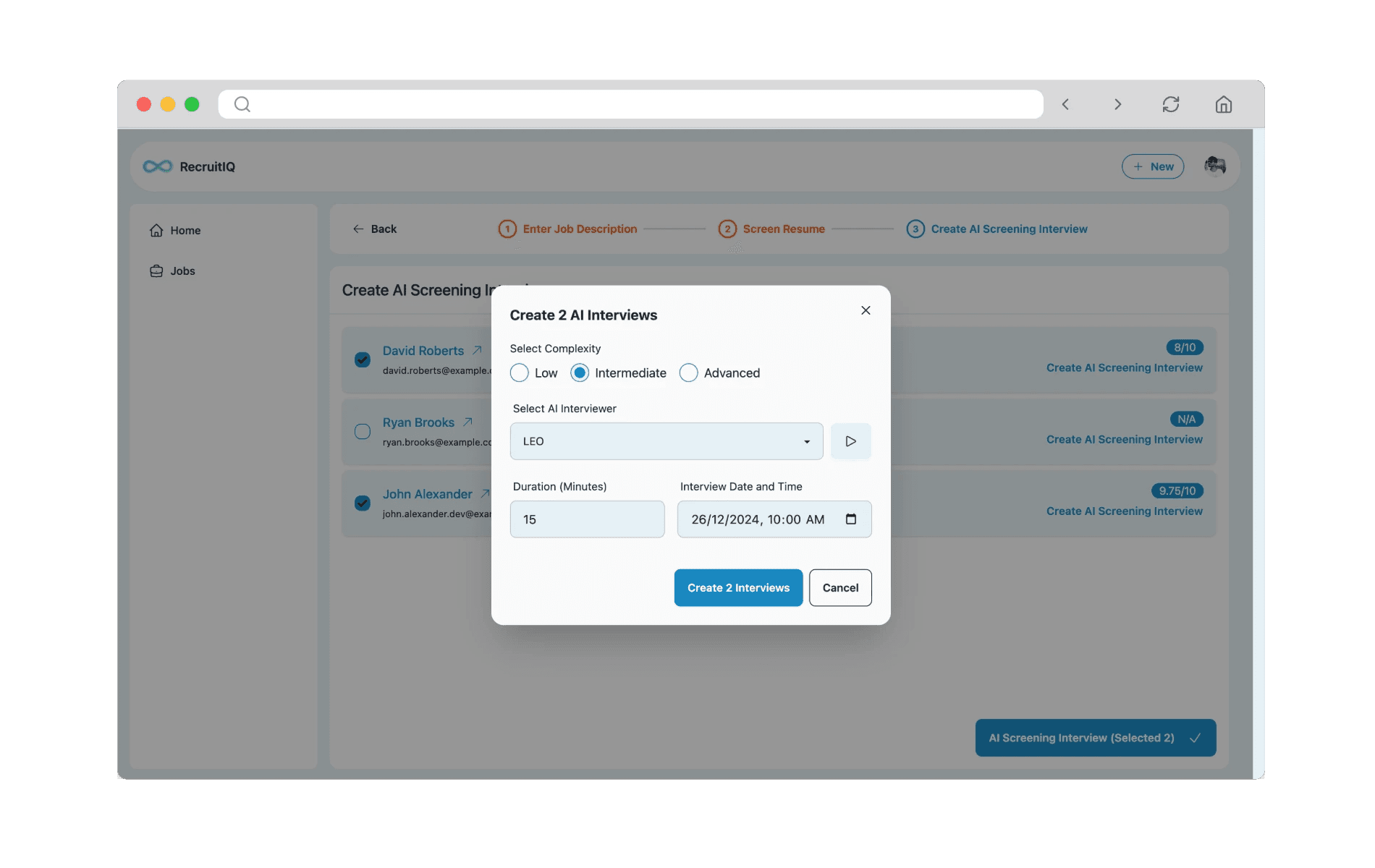
Step 2: Access AI Interviews from Application Details
If you want to create an AI interview for a specific applicant:
Navigate to the Jobs Page and select the relevant job.
From the Job Details Page, go to the Applications section and select the desired candidate.
On the Application Details Page, find the AI Interviews section and click Create Interview to initiate the process.
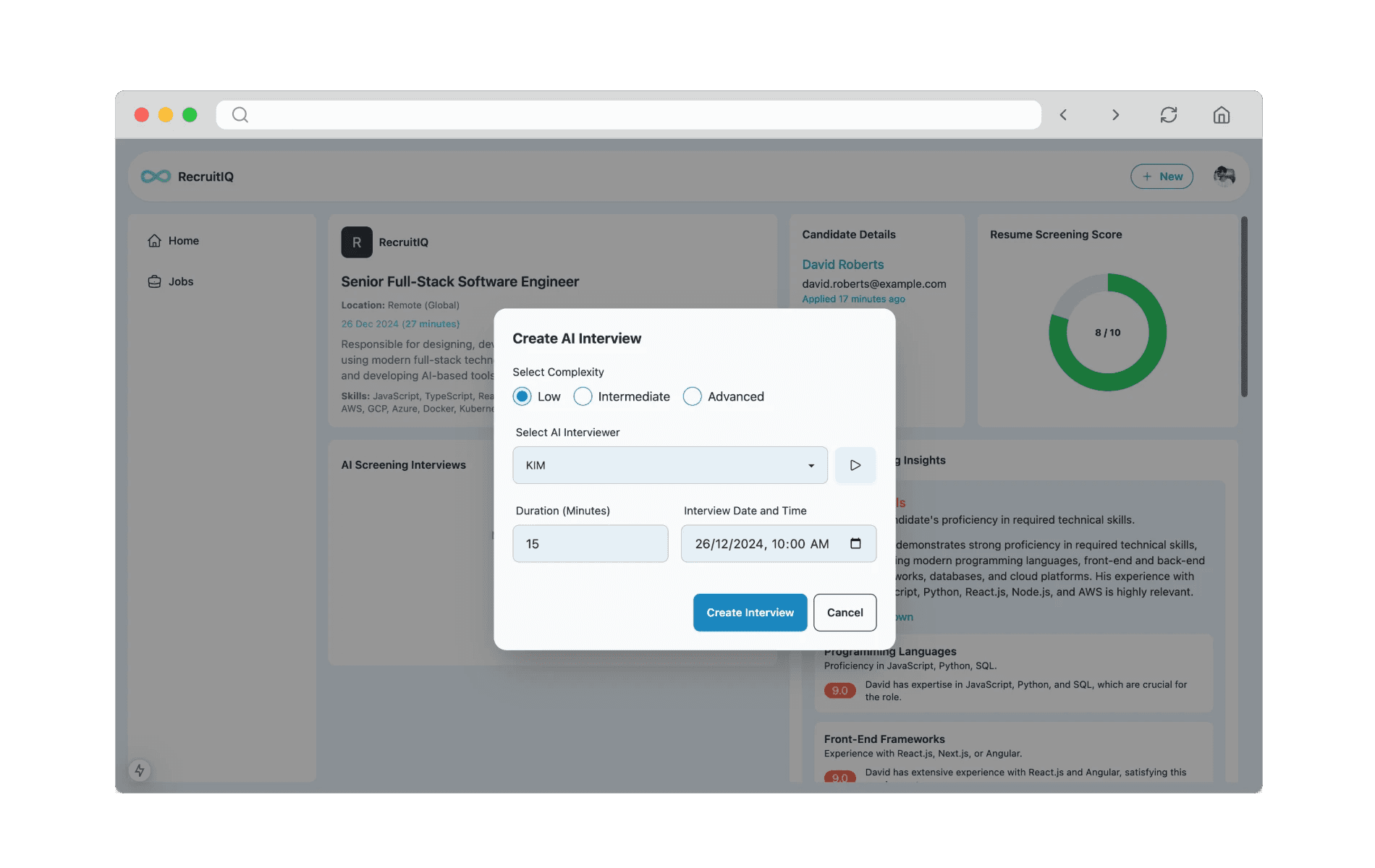
Step 3: Share Your AI Interview
RecruitIQ allows you share the meeting link with anyone over an email. The shared link can be then used to join the interview, once the interview is over, the interview will be assessed and the interview card will be updated with the link to the assessment.
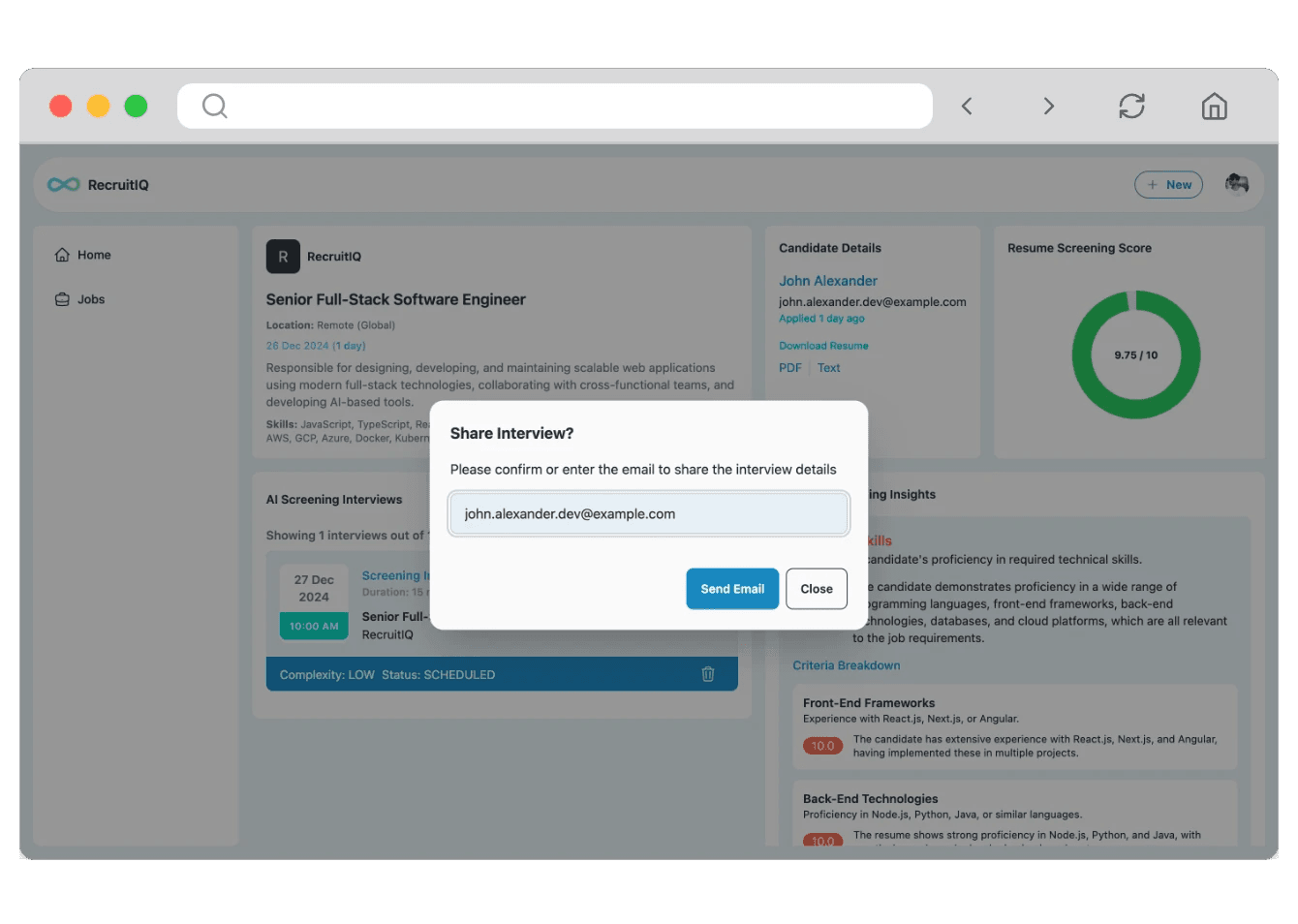
Why Use RecruitIQ for AI Interviews?
Scalable: Schedule and manage interviews for multiple applicants in a few clicks.
AI-Driven Insights: Get comprehensive feedback and insights from the interviews.
Convenient: Access and manage interviews from both the Workflow and Application Details page.
Start using RecruitIQ’s AI Interview feature today to streamline your interview process and find the right talent faster!
